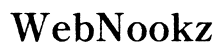Introduction
Samsung Smart TVs have revolutionized the way we consume media, offering a variety of streaming options to suit diverse entertainment needs. Univision, a favorite among Hispanic audiences, is accessible on Samsung Smart TVs with just a few simple steps. Whether you’re interested in following the latest news or indulging in popular telenovelas, we have curated a guide to help you stream Univision efficiently. Our guide also covers troubleshooting tips to ensure a smooth viewing journey.

Understanding Samsung Smart TV Capabilities
Samsung Smart TVs come with a host of features designed to enhance your viewing experience. With built-in Wi-Fi, multiple streaming apps, and regular software updates, these TVs make accessing your favorite content a breeze. If streaming Univision is a priority, keeping your TV updated is essential for a seamless experience.
Modern Samsung TVs allow firmware and OS updates, which can introduce new apps or improve existing functionalities. Ensuring that your TV is routinely updated maximizes its potential, helping you access a variety of streaming options including Univision.
Accessing Univision on Samsung Smart TV
To begin enjoying Univision, here’s what you need to do:
1. Check App Availability: Navigate to the Smart Hub on your Samsung Smart TV and search for the Univision app.
2. Download and Install: If found, select the Univision app and initiate the download. Once downloaded, follow the prompts to install.
3. Activate the App: Launch the Univision app and sign in with your credentials. You may need to authenticate access through your cable provider.
Even without a dedicated app, you can use several alternative methods to stream Univision on your Samsung Smart TV.

Exploring Alternative Streaming Options
If you can’t find the Univision app, worry not; there are alternative methods available to stream content from the network:
1. Casting from Mobile Devices: Ensure your mobile gadget and TV are connected to the same Wi-Fi network. Open the Univision app on your mobile device and use the casting feature to stream content directly to your Samsung TV.
2. Third-Party Streaming Devices: Devices like Roku, Amazon Fire Stick, and Google Chromecast support Univision. Connect these to your Samsung TV and use their interface to stream Univision shows seamlessly.
These alternatives provide flexibility and enhance your content access, broadening your entertainment horizons.
Enhancing Your Univision Viewing Experience
Maximize your Univision experience by optimizing your Samsung Smart TV settings:
– Customizing Picture and Sound Settings: Adjust the picture mode settings to ensure optimal viewing quality. Fine-tune sound settings to match your room’s acoustics, creating an immersive experience.
– Utilizing Smart Hub Features: Organize your go-to apps for swift access on the Home screen. Consider using voice control functionalities to swiftly switch channels or search for Univision shows.
By personalizing your viewing settings, you can enjoy Univision content in the best possible way.

Troubleshooting Common Issues
Occasionally, you might encounter issues while accessing Univision. Here are some troubleshooting tips:
1. Connectivity Challenges: Confirm that your internet connection is strong and stable. Using a wired Ethernet connection could offer better streaming stability.
2. App Malfunctions: Verify that both your TV and the Univision app are running the latest versions. Restart the TV or reinstall the app if persistent issues arise.
By following these steps, you can quickly resolve common issues and get back to enjoying your favorite Univision programs.
Conclusion
Streaming Univision on a Samsung Smart TV is a straightforward process that unlocks a world of entertainment. From live broadcasts to on-demand content, you can explore all that Univision offers by leveraging your TV’s capabilities and alternative streaming solutions. With regular updates and customization, you can enhance both accessibility and quality, ensuring a rewarding viewing experience every time.
Frequently Asked Questions
Can I watch Univision live on my Samsung Smart TV?
Yes, you can stream Univision live if the app is available or through casting from compatible devices.
What should I do if the Univision app is not working?
Check for updates for both your TV and the app. Restarting the TV and reinstalling the app can often resolve issues.
Can I access Univision through other streaming services on Samsung Smart TV?
Yes, devices like Hulu Live TV, YouTube TV, or third-party streaming devices can provide access to Univision.