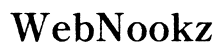Introduction
Samsung Smart TVs have revolutionized home entertainment by offering access to a wide range of streaming platforms. Paramount Plus is among these top platforms, featuring a vast collection of movies and series. To enjoy the full benefits of Paramount Plus on your Samsung Smart TV, it is essential to follow the right setup and optimization steps.

Checking Samsung Smart TV Compatibility and Updates
Before diving into installation, ensure your Samsung Smart TV is compatible with the Paramount Plus app. Generally, models released after 2016 are supported. It’s important to update your TV to the latest firmware to prevent any compatibility issues.
- Visit the Samsung website to check if your model is compatible.
- Navigate on your TV through ‘Settings’ > ‘Support’ > ‘Software Update’ and update if necessary.
Up-to-date software enhances your TV’s performance, ensuring smooth app functionality and access to the latest features.

Installing Paramount Plus App on Samsung Smart TV
With compatibility confirmed, proceed to install the Paramount Plus app on your Samsung Smart TV. Here is how you can do it smoothly:
- Accessing the Samsung App Store:
- On your remote, press ‘Home’ to open the smart hub.
-
Select ‘Apps’ to access the Samsung App Store.
-
Step-by-Step Installation Process:
- Search for the Paramount Plus app in the store.
- Click on ‘Install’ and wait for the download to complete.
- Open the app when installation is complete.
The Samsung App Store hosts numerous streaming apps, with Paramount Plus offering unique content from the Star Trek series to exclusive CBS shows.
Creating and Managing Your Paramount Plus Account
Once installed, set up your Paramount Plus account to unlock hours of entertainment. Managing your account efficiently will allow easy navigation and use of customized features.
- Creating a Paramount Plus Account:
- Open Paramount Plus on your TV and select ‘Sign Up’.
-
Follow step-by-step prompts to input your information.
-
Navigating Subscription Plans:
- Consider the available plans—ad-supported to ad-free.
- Select the plan that best suits your needs and budget.
Your account opens up a world of personalized content recommendations and seamless streaming tailored to your preferences.
Optimizing Your Streaming Experience
Enhance your Paramount Plus viewing by optimizing picture and sound settings on your Samsung Smart TV. Quality streaming requires proper configurations to avoid interruptions.
-
Adjusting Picture and Sound Settings: Modify picture modes and sound settings through your TV settings to match your viewing environment.
-
Enhancing Connectivity for Seamless Streaming:
- Secure a stable internet connection—5 Mbps is ideal for HD streaming.
- Ensure optimal router placement or use a wired connection.
Adjustments and connectivity enhancements ensure your stream maintains high quality without buffering delays.
Troubleshooting Common Issues with Paramount Plus
Even with the best setup, issues sometimes arise. Here is how to troubleshoot Paramount Plus streaming problems effectively:
-
Resolving Connectivity Problems: Restart the router and TV if faced with streaming issues. Confirm other devices function correctly to rule out network-wide concerns.
-
Fixing App Crashes and Errors:
- Clear the app cache via TV settings to refresh.
- For persistent errors, reinstall the app to eliminate faults.
Taking these steps addresses most disruptions, ensuring consistent viewing pleasure.

Conclusion
Enjoying Paramount Plus on Samsung Smart TV is straightforward with the correct approach. By ensuring TV compatibility, installing the app, and setting up your account, you’re ready to stream. Optimizing settings and understanding troubleshooting techniques will enhance your experience, offering uninterrupted entertainment access.
Frequently Asked Questions
How do I update my Samsung Smart TV software?
To update your Samsung Smart TV software, go to ‘Settings’ > ‘Support’ > ‘Software Update,’ and select ‘Update Now’ to install the latest version.
What Samsung TV models support the Paramount Plus app?
Most Samsung Smart TVs released since 2016 support the Paramount Plus app. Check Samsung’s official website for a detailed list of supported models.
How can I improve streaming quality on Paramount Plus?
Ensure a stable internet connection, adjust picture settings for clarity, and position your router to enhance Wi-Fi signal strength for better streaming quality.