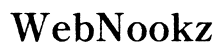Introduction
With an enticing collection of movies and series, HBO Max has become a must-have streaming service. For Vizio Smart TV owners, the challenge might be getting it set up and running. This guide tackles everything you need to know to enjoy HBO Max directly on your Vizio Smart TV using built-in features or alternative streaming methods. Let’s dive into the process.

Understanding Vizio SmartCast
Vizio SmartCast transforms your television into an advanced entertainment center. It provides access to various streaming platforms, including HBO Max, using a straightforward interface. To check SmartCast capabilities, simply power on your TV and look for the SmartCast logo. This knowledge establishes a foundation, aiding you as you proceed to install and stream HBO Max on your TV.
Setting Up HBO Max on Your Vizio Smart TV
Now that you’re acquainted with SmartCast, let’s proceed with setting up HBO Max. Here’s how you can do it:
- Ensure Your TV Firmware is Up to Date:
- Navigate to your TV settings, select ‘System,’ and then ‘Check for Updates.
-
Regular updates ensure compatibility and access to the latest features.
-
Accessing the SmartCast Home Screen:
- Press the ‘Input’ button on the remote and choose ‘SmartCast.
-
Access the available apps, where you’ll find HBO Max.
-
Downloading and Installing the HBO Max App:
- On the SmartCast Home Screen, use the search function to find HBO Max.
- Select and install the app by following the on-screen prompts.
- Open HBO Max and log in with your credentials.
These straightforward steps should enable you to start streaming HBO Max directly on your Vizio Smart TV, leveraging its full potential in delivering top-notch entertainment.

Alternative Methods to Stream HBO Max on Vizio
Should you face challenges with direct installation, there are alternative ways to stream HBO Max on your Vizio Smart TV:
- Using Chromecast Built-In:
- Launch HBO Max on your mobile device.
- Tap the Cast icon and choose your Vizio TV.
-
Start viewing content as it casts from your device.
-
Connecting with External Devices (e.g., Roku, Amazon Fire Stick):
- Connect your chosen device to an HDMI port on your TV.
- Follow the device’s setup process and install HBO Max.
- Stream using the device’s interface.
These options provide flexibility and ensure you can always access HBO Max, even if direct app installation isn’t feasible.
Troubleshooting Common Issues
Occasionally, technology might not work as expected. Here’s how to address common issues:
- Resolving Installation Problems:
- Check your internet connection—a stable connection is essential.
-
Restart both your router and TV to refresh the system settings.
-
Improving Streaming Quality:
- Adjust your streaming quality settings to reduce buffering.
-
Ensure other devices aren’t hogging bandwidth.
-
Support Contact Information:
- If problems persist, Vizio’s support site offers additional help.
- HBO Max customer service can assist with account-specific issues.
Addressing these common obstacles ensures uninterrupted enjoyment of your favorite shows.

Enhancing Your Streaming Experience
To get the most out of HBO Max on your Vizio Smart TV, consider optimizing your settings:
- Tips for Optimal Sound and Picture Quality:
- Adjust picture settings for better brightness and color.
-
Utilize a soundbar for superior audio quality.
-
Recommended Settings for Best Performance:
- Turn on Eco mode to conserve energy without sacrificing performance.
- Use parental controls to limit accessible content.
By enhancing your TV settings, your HBO Max experience can reach new heights, providing more immersive enjoyment of its vast content library.
Conclusion
Setting up HBO Max on a Vizio Smart TV can seem daunting, but it doesn’t have to be. By following this guide, you can overcome any challenges and expand your entertainment options significantly. Don’t forget to explore the features of Vizio Smart TVs to discover new streaming possibilities.
Frequently Asked Questions
What should I do if I can’t find the HBO Max app on my Vizio TV?
Verify your TV model’s compatibility on Vizio’s website. Consider using casting or external streaming devices as alternatives.
Is my Vizio TV model compatible with HBO Max?
Most newer models with SmartCast technology support HBO Max. Check Vizio’s compatibility page for specifics.
Can I stream HBO Max in 4K on Vizio Smart TV?
Yes, ensure both your TV and HBO Max content support 4K. Optimize settings and maintain a strong connection for smooth playback.