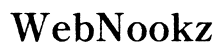Resetting your Nintendo 3DS can be an effective way to resolve performance issues and restore functionality. Whether you need to perform a soft, hard, or factory reset, this guide covers all the necessary steps in detail. By mastering these techniques, you can ensure your device operates smoothly and efficiently without losing important data.
Introduction
Understanding how to reset your Nintendo 3DS is critical for troubleshooting common issues. This guide will walk you through soft, hard, and factory resets so you can manage your device with confidence. We’ll also go over necessary preparations and post-reset steps to guarantee a seamless experience.

Understanding Different Types of Resets
Before proceeding, it’s essential to differentiate among the types of resets: soft, hard, and factory resets. Each serves a unique purpose.
Soft Reset
A soft reset reboots your device without interfering with saved data, perfect for addressing minor game freezes.
Hard Reset
A hard reset shuts down and restarts the system to clear any persistent issues without deleting user data.
Factory Reset
A factory reset restores the console to its original settings and erases all data, making it a last-resort option for severe problems.
Preparing Your Nintendo 3DS for a Reset
Proper preparation is crucial to safeguard your data before performing a reset. Here’s how:
-
Importance of Backing Up Data
Use the ‘System Settings’ to back up games and important files. This preventive measure ensures you can quickly recover your data post-reset. -
Charging Your Device Before Reset
Ensure your Nintendo 3DS is fully charged to avoid potential interruptions during the reset. If needed, keep it plugged in to ensure a smooth process.
Step-by-Step Guide to Performing a Soft Reset
Soft resets are useful for minor hiccups. Follow these steps closely:
- Pause your active game.
- Press and hold the ‘Power’ button until the device powers off.
- Release the button and restart your device.
How to Execute a Hard Reset on Your Nintendo 3DS
Performing a hard reset can help when your system becomes unresponsive:
- Press and hold the ‘Power’ button for 10 seconds until the screen goes dark.
- Release the ‘Power’ button and wait a moment.
- Press the ‘Power’ button again to restart your system.

Factory Reset: A Step-By-Step Guide
A factory reset should be your last option as it wipes all personal data. Proceed with caution:
-
Precautions Before Performing a Factory Reset
Verify that all critical data is backed up and the device is fully charged to prevent complications. -
Effects and Aftermath of a Factory Reset
Returning your device to factory settings will erase all data and settings.
To initiate a factory reset:
- Navigate to ‘System Settings’ from the main menu.
- Select ‘Other Settings.
- Proceed to ‘Format System Memory.
- Follow on-screen instructions to complete the process.
Troubleshooting Reset Issues
Encountering problems during the reset process can be frustrating. Here’s how to address potential issues:
-
What to Do if Reset Fails
Ensure your device is properly charged and attempt the process again. If issues persist, perform a hard reset to regain control. -
Restoring Data After Reset
Post-reset, restore your saved data by accessing ‘System Settings’ and syncing with your Nintendo account.

Post-Reset Setup for Your Nintendo 3DS
After a successful reset, setting up your Nintendo 3DS is crucial for a fresh start:
-
Reinstalling Games and Applications
Redownload your purchased games from the Nintendo eShop, ensuring they’re linked to your Nintendo account. -
Reconfiguring System Settings
Personalize your system by adjusting the date, time, network settings, and parental controls to match your preferences.
Conclusion
Resetting your Nintendo 3DS can quickly address operational issues and reinstate lost functionality. By following this comprehensive guide, you can perform resets confidently without the fear of losing important data. Proper preparation and regular maintenance are key to ensuring your device’s optimal performance.
Frequently Asked Questions
Will I lose all my games if I reset my Nintendo 3DS?
No, as long as you backup your data before a factory reset. You can redownload purchased games from the Nintendo eShop post-reset.
How long does a factory reset take on a Nintendo 3DS?
Typically, a factory reset takes only a few minutes, depending on system speed and conditions.
Can I recover saved games after a factory reset?
Yes, if you have backed them up to an external device or used cloud saving options prior to the reset.