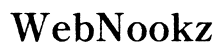Streaming platforms like YouTube TV have revolutionized how we watch television, providing a flexible and diverse viewing experience. This raises an important question for new subscribers: Is a smart TV necessary to access YouTube TV, or are there other ways to enjoy this streaming service? In this article, we explore the various devices compatible with YouTube TV and evaluate whether a smart TV is the best choice for you.
Introduction
YouTube TV offers a vast array of live television channels, making it an appealing choice for cutting the cable cord. As technology advances, smart TVs have integrated streaming apps, simplifying the process for users. However, not everyone requires a smart TV to access these services. This guide delves into the available options to help users decide whether or not to invest in a smart TV for YouTube TV.

Understanding YouTube TV
What Is YouTube TV?
YouTube TV is a leading streaming service offering live TV and on-demand content. It bridges the gap between traditional cable television and the modern trend of streaming by providing a range of channel options catering to news, sports, and entertainment enthusiasts.
Features and Benefits of YouTube TV
Designed with user convenience in mind, YouTube TV provides an intuitive viewing experience. Key features include cloud DVR, enabling viewers to record unlimited shows and watch them later. Furthermore, subscribers can enjoy multiple streams simultaneously, making it ideal for households with diverse viewing preferences. The partnership with major TV networks expands its appeal to a broader audience.
Devices That Support YouTube TV
Many users explore options beyond smart TVs to access YouTube TV. Understanding these alternatives can help you choose the right setup for your home without immediately resorting to purchasing a new television.
Smart TVs with Built-in YouTube TV Apps
Smart TVs often have pre-installed apps, including YouTube TV, which streamline the setup process. Brands like Samsung, Sony, and LG provide seamless integration, allowing users to begin streaming with minimal effort.
Streaming Devices and Their Compatibility
For those who lack a smart TV, several streaming devices offer an affordable and effective solution. Among the options are:
– Roku: Known for ease of use and broad service compatibility, including YouTube TV.
– Amazon Fire Stick: Cost-effective with voice control features using Alexa.
– Google Chromecast: Allows streaming from smartphones to TV effortlessly.
– Apple TV: Provides integration with Apple devices and a range of streaming platforms.
Using Gaming Consoles for Streaming
For gaming enthusiasts, consoles like Xbox and PlayStation double as efficient media hubs, offering YouTube TV alongside their primary gaming functions. This makes them a practical all-in-one entertainment solution.
Advantages of Using a Smart TV for YouTube TV
Choosing a smart TV has its unique benefits which might appeal to users seeking a streamlined viewing experience. It integrates YouTube TV and other streaming services directly into your television.
Seamless Integration and User Experience
A smart TV with built-in apps offers straightforward navigation, reducing remote clutter and easing content browsing. As everything is embedded in one interface, managing your entertainment becomes less complex.
Access to Additional Features and Apps
Owning a smart TV often means access to an array of applications beyond YouTube TV, such as Netflix, Hulu, or Disney+. These televisions are not just for watching but also offer options for gaming and music streaming, creating a comprehensive entertainment hub.
Cost Considerations and Analysis
Evaluating the costs involved in purchasing new technology, such as a smart TV or streaming device, is crucial. Each option presents different financial implications.
Comparing Costs of Smart TVs and Streaming Devices
Smart TVs range broadly in price, often dependent on features and brand. Conversely, streaming devices are generally more economical, available for less than $100. For those who already own a reliable TV, these devices provide significant savings.
Long-term Savings and Value
Although a smart TV may carry a higher upfront cost, its additional functionalities could offer greater long-term value. Assess your media consumption habits to determine which option provides better savings over time.

Technical Requirements for Optimal Streaming
Regardless of your device choice, meeting the technical requirements is essential for a smooth streaming experience. Assessing these can ensure that you avoid interruptions during viewing.
Internet Speed and Stability
A reliable internet connection is vital for uninterrupted streaming. For optimal performance, YouTube TV recommends having at least 3 Mbps for standard quality and up to 13 Mbps for HD content. Ensure your service meets these criteria to minimize buffering.
Display Quality and Resolution
The type of display and resolution your TV supports can influence the overall viewing experience. While external devices upgrade older TVs, they may not match the display enhancements that come with a high-quality smart TV.

Conclusion
Deciding whether a smart TV is necessary for YouTube TV involves evaluating your current technology infrastructure, budget, and personal preferences. While smart TVs promise convenience and integrated features, streaming devices provide a flexible and cost-effective alternative. Consider the options and technical requirements discussed to make the best choice for your home.
Frequently Asked Questions
Can I watch YouTube TV on a non-smart TV?
Yes, you can use compatible streaming devices like Roku, Amazon Fire Stick, or Google Chromecast to access YouTube TV on a non-smart TV.
Is there a significant difference in streaming quality between smart TVs and devices?
Streaming quality is largely dependent on internet speed and TV display capabilities rather than the device. Ensure your TV supports the preferred resolution.
What happens if my smart TV’s YouTube app becomes outdated?
If your smart TV’s app becomes outdated, look for software updates. If unavailable, consider using a streaming device for accessing the latest YouTube TV features.