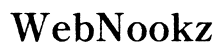Introduction
Properly charging your Proscan smart watch is crucial to maintaining its performance and prolonging its lifespan. Many users may experience battery issues because they are unaware of effective charging techniques. This guide offers detailed instructions and insights to assist you in charging your Proscan smart watch correctly, ensuring the health of your device’s battery.

Understanding Your Proscan Smart Watch
Before diving into the charging process, familiarize yourself with your Proscan smart watch’s key features and specifications. These devices, packed with modern technology, demand specific charging requirements to function optimally.
-
Key Features and Specifications: Proscan smart watches offer features like fitness tracking, notifications, and customizable watch faces. These functions require battery power, making routine and correct charging essential for continuous usage.
-
Importance of Proper Charging: Correct charging prevents damage to the battery, which, if mishandled, can deteriorate the device’s performance and pose safety risks. Keeping informed about these requisites is key to ensuring your device remains both functional and secure.
With this essential understanding, we’ll proceed to identify the necessary equipment for charging your device.

Necessary Equipment for Charging
Gathering the right equipment is the first step toward charging your Proscan smart watch. Using officially recommended accessories helps safeguard your device.
-
Compatible Chargers and Cables: Utilizing chargers and cables from Proscan is advised. They meet the device’s electrical specifications, safeguarding against potential harm.
-
Charging Dock and Adapter Options: Opt for a charging dock compatible with your model. Ensure the adapter meets specified voltage and current needs for safe, efficient charging.
Having prepared the needed equipment, the next step is to follow the charging procedure.

Step-by-Step Guide to Charging Your Proscan Smart Watch
With the equipment at hand, adhere to these steps for proper charging:
- Preparing Your Device for Charging:
- Ensure your smart watch is powered off to avoid overheating and lessen battery strain.
-
Clean the charging contacts with a dry cloth to eliminate dust or debris that might disrupt connection.
-
Connecting the Charger Correctly:
- Insert the charging cable into the adapter, then plug it into your power supply.
-
Align the magnetic pins with the watch’s charging points for secure attachment.
-
Monitoring the Charging Process:
- A charging icon on the screen indicates your watch is charging properly.
- Avoid using the device while charging to ensure it reaches optimal levels efficiently.
With your device charging, explore techniques to enhance battery longevity.
Maximizing Battery Life and Efficiency
Optimizing your charging practices can enhance performance and extend battery lifespan.
- Best Charging Practices:
- Charge the smart watch before the battery falls below 20%.
-
Disconnect from power when it reaches 80-90%, avoiding overcharging, which wears down the battery.
-
Common Charging Mistakes to Avoid:
- Do not leave your watch connected overnight.
- Avoid non-recommended third-party chargers to prevent damage.
By following these guidelines, you can maintain your device’s health and performance. When charging problems occur, it’s critical to address them effectively.
Troubleshooting Charging Issues
Charging issues might arise occasionally, but they can be managed effectively with these tips:
- Identifying Common Problems:
- If your device isn’t accepting a charge, examine for loose connections or debris on the charging interfaces.
-
Confirm that the power outlet and adapter are in working order.
-
Solutions for Common Issues:
- Reboot the device to resolve potential software glitches.
- Test different cables or determine hardware issues by switching adapters.
Persistent difficulties might suggest a need for professional service later, and we’ll discuss this in maintaining long-term health.
Long-Term Care for Your Smart Watch Battery
To ensure the sustainable health of your smart watch, consistent care and maintenance are pivotal.
- Maintenance Tips for Longevity:
- Regularly clean the charging contacts to avoid corrosion buildup.
-
Keep the watch up-to-date with software which can increase battery efficiency.
-
When to Seek Professional Help:
- Stop using the device and seek support if it swells or overheats.
- Consider battery replacement if persistent issues or reduced efficiency continue.
Following these guidelines assures optimal condition for your Proscan smart watch over time.
Conclusion
Charging your Proscan smart watch involves using the right equipment, adopting correct procedures, and embracing best practices for battery optimization. By integrating these strategies, you can enhance your device’s longevity and operate it seamlessly.
Frequently Asked Questions
How often should I charge my Proscan smart watch?
Charge your watch daily, refraining from allowing the battery to fall below 20%, and aim to unplug around 80-90% for better longevity.
Can I use a third-party charger for my Proscan watch?
It’s advisable to use only Proscan-recommended chargers to prevent damage and maintain warranty.
What should I do if my watch isn’t charging?
Examine connections, clean charging points, try alternate cables, and if issues persist, contact customer support.